it is new way of protection of your account.
Working:
When you sign in with your gmail id and Password,Each time 6 digits code will sent to your mobile by sms or voice call
you have to enter code received and verify it then you can use your account.
Now it is impossible for fake users/Hackers to use your account with a stolen or hacked Password.
If you want to Activate 2-Step verification then follow the steps below:
* Just Go To:
accounts.google.com/servicelogin
Click To "Edit" in front of 2-Step verification
Click to "Start setup"
Then Select Country
Enter mobile number
and Click to "Send code"
Now you will get code on your mobile. Write it in the box and click to "Verify"
and select "Next"
if you are log in from your personal Computer the you can choose Option "Remember me on this computer for 30 days"
if you select this then for next 30 days if you log in from this computer you will not ask for "code."
After 30 days you will get new code for your personal coputer use also
if you log in through different computer in this duration it will sent you new code
Now Click To "Next"
Finally click to "Turn On 2-Step Verification" to activate this method of Sign in
In case of your mobile lost or if you are out of station and you don't have your phone there. Add backup phone number to your account for receiving code on it. Click to "Add backup phone number"
if you are traveling and you don't have your phones and need to log in to your account at this time you can use this codes
Click to "show/generate codes"
Now you can see 10 codes. Note down it and take it with you always when you need to emergency log in and you don't have phone then you can use it to sign in
Note: each code can use once and it becomes inactive after use.
When you use all 10 codes Generate new codes in your account.
Sign in procedure by using 2-Step Verification method:
when you sing in with your email id and Password to your account,Google send you a code on your mobile number
Enter the verification code generated by your mobile application in the box
you can choose:
Remember me on this computer for 30 days
Click to "Verify"
If you are Siging in by using a code recived on backup phone number or by using backup codes then click to "Other ways to get a verification code"
and select option from:
1. Backup phone
2. backup codes
and by Verifying code you can sign in safely
If your Gmail Account is Locked and you cant access your gmail account then go to
https://accounts.google.com/DisplayUnlockCaptcha
Write your gmail id,Password and enter the text shown in the box and click to "Unlock"
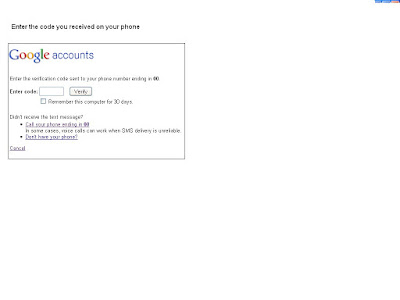
No comments:
Post a Comment