Hello friends,
Today I am teaching you to book your railway tickets online using your IRCTC Account.
here are steps below to book your ticket at home.
now no need to go to railway station.
it is very easy and it will save your time.
1. sign up & create a new account on www.irctc.co.in
2. Now Login to your IRCTC Account
3. Fill the form " Plan My Travel" which is shown in your left side. and click to "Find Trains" to get list of trains available between given stations by you.
Today I am teaching you to book your railway tickets online using your IRCTC Account.
here are steps below to book your ticket at home.
now no need to go to railway station.
it is very easy and it will save your time.
2. Now Login to your IRCTC Account
3. Fill the form " Plan My Travel" which is shown in your left side. and click to "Find Trains" to get list of trains available between given stations by you.
4. Choose the class of train. now you can see "Train Details" and "Seat Availability". click to "Book".
5. Then fill the "Reservation Form" and click to "Go"
6. when you click to "Go" you will see the ticket details with Fare. now click to "Make Payment"
7. Now choose method of payment from below and purchase the ticket.
you can choose your Credit cards, ATM cum Debit Cards, Cash Cards, internet banking option to make payment.
when you purchase ticket you will get SMS on your mobile number that you have submitted in reservation form.you will get Email that contain your ticket information on Irctc account holder's Email ID.
you can print ticket from your irctc account.
Please note that sms you received is also valid as ticket. and dont forget to carry your government approved identity proof.
I hope you will enjoy online ticket booking. wish you a happy journey.
plz visit again and tell your friends & relatives for my website.
Thank you.
Stay connected with me......
Tags:
Online Railway Ticket Booking
IRCTC Ticket Booking
E-Ticket
I-Ticket
Online Railway Reservation
Railway Fare Enquiry
Seat Availability
Train Schedule








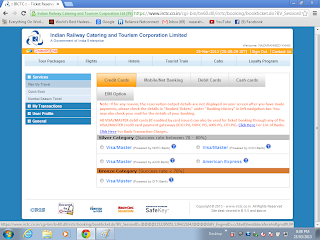






No comments:
Post a Comment